Table of Contents
Customer Feedback: Necessary for Successful Products
There is so much involved in the support and maintenance of software products. Gathering customer feedback is one of the first pain points you discover after initial release. How are you going to find out if people want to use—or even know how to use—your new creation? What customer feedback solution is right for you? Do you build your own service? How much time will it take to manage your customer feedback service? Customer feedback can become a project in itself.
Inventiv Critic is gives you an easy, flexible solution for gathering customer feedback. With just a few lines of code, Critic starts collecting user feedback in your application. What users choose to share, however, may not be enough to diagnose a problem. Your team needs context to understand the problem. Which user is this? What device or browser are they using when they experience this problem? Is your user even able to accurately describe the problem? Thankfully, when your development team integrates Critic into your product, these issues go away. Configure Critic to send product-aware data with user reports to make more sense of user feedback.
Sending Customer Feedback
Text descriptions of end user issues with your software are sent to Critic as a no-frills customer feedback report. However, Critic will provide much more than that. Your application can send log files to Critic. Application logs aide in identifying crashes, data inconsistencies, or other problems that are difficult for users to describe. Having logs attached to a report expedites time-to-resolution and decreases user frustration by eliminating unnecessary back-and-forth. Instead of working to discover what happened, your product team will know exactly what happened.
Additionally, application screenshots are useful in Critic reports. Attach screenshots to a report so you can see exactly what the user sees. A screenshot of the user’s screen gives you important context about the reported problem. This helps you diagnose UI/UX issues that will not be apparent in application logs. Screenshots clearly show your product team what UI/UX issues exist. Once your team understands the problem, they will know what needs to be done to update your application to satisfy the customer.
You can also include JSON metadata in customer feedback reports. Reports can therefore include any application-specific data points you find helpful. Use JSON metadata to capture product-aware information such as user account IDs, geolocation information, and device metrics. Any syntactically valid JSON object made by your developers can be attached to a report. Metadata gives your support team valuable insight into the user’s environment and behavior.
Actionable Customer Feedback
All of these features combined create what we call actionable customer feedback. Actionable customer feedback includes what the user thinks, did, sees, and possesses. When you have all of this information—user comments, logs, screenshots, and metadata—solving problems is simple. You spend less time spent trying to understand a vague problem. Root cause analysis will happen quickly. Users will spend less time feeling frustrated. You will build a better product with actionable customer feedback from Critic.
Receiving Customer Feedback
Once a user submits a feedback report, your team will receive email notifications from Critic. A link in the email will send you to the Critic web portal which shows all submitted reports, including attachments and metadata. Reports are organized in reverse chronological order, so your team will find the newest reports at the top of the page.
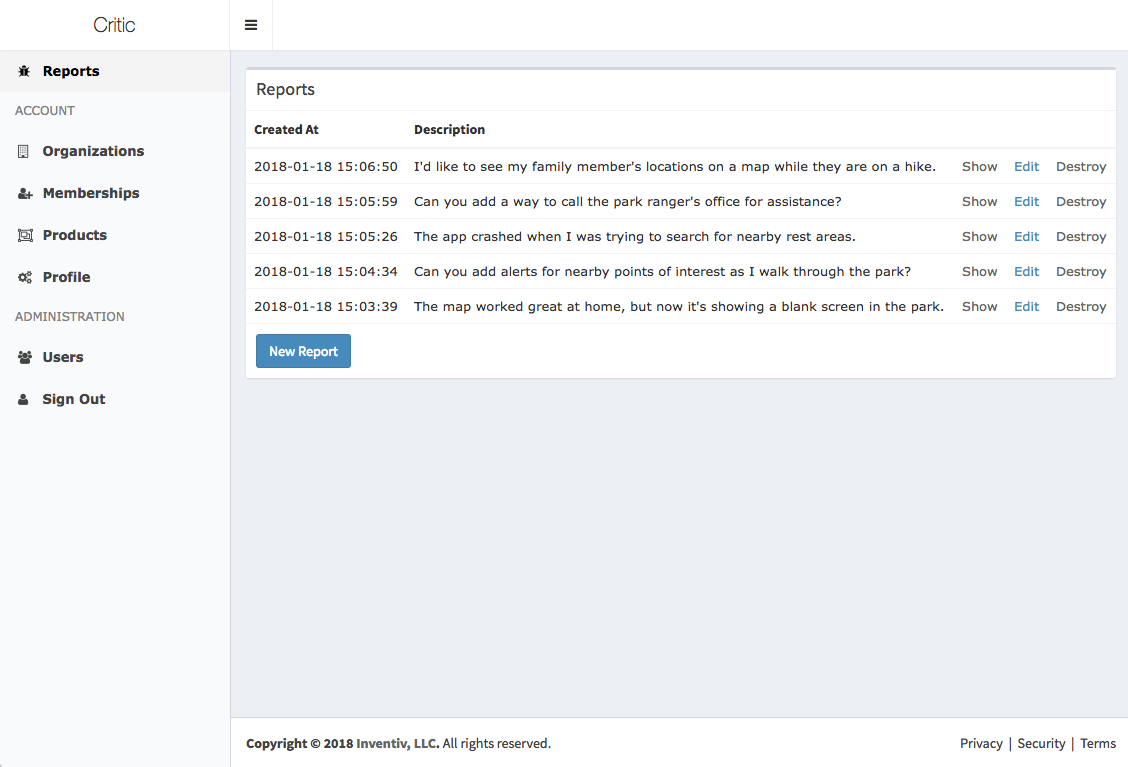 List of recent reports submitted to Critic
List of recent reports submitted to Critic
You can manage access to the Critic web portal by inviting your team members by email address. You can set up Organizations (teams) that have either “ownership” or “membership” access. Owners can manage members of the organization, whereas members can manage products and reports owned by the organization. The signup process is simple: adding a member sends an email invitation, instructing the new user to set up their account password.
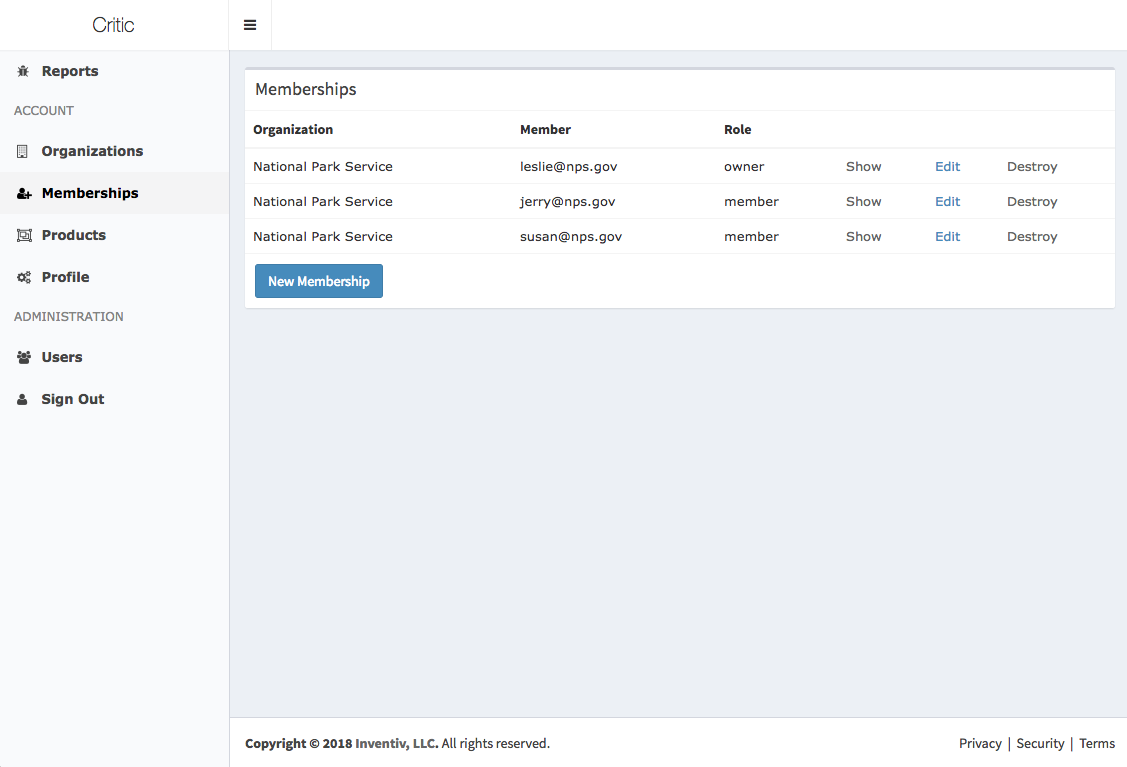 List of members who have access to Critic
List of members who have access to Critic
Customizing Your Critic Experience
While we offer a simple web portal and client libraries, you may use Critic however you like. We have a REST API for submitting customer feedback reports, so developers can create any user experience you would like within your product. For example, you may customize the feedback screen users see within your app to match your branding.
Additionally, we will be releasing a more powerful REST API in the future. This will allow you to manage reports, create products, or even create a completely custom support portal to fit your specific needs.
Try Critic For Free Today
No commitment or payment information is needed to get started with Critic. You’ll receive all Standard Plan features free for 30 days. At the end of 30 days, you can continue using Critic by upgrading to the Standard Plan. Contact us if you would prefer to receive an invoice for ACH or check payments.

